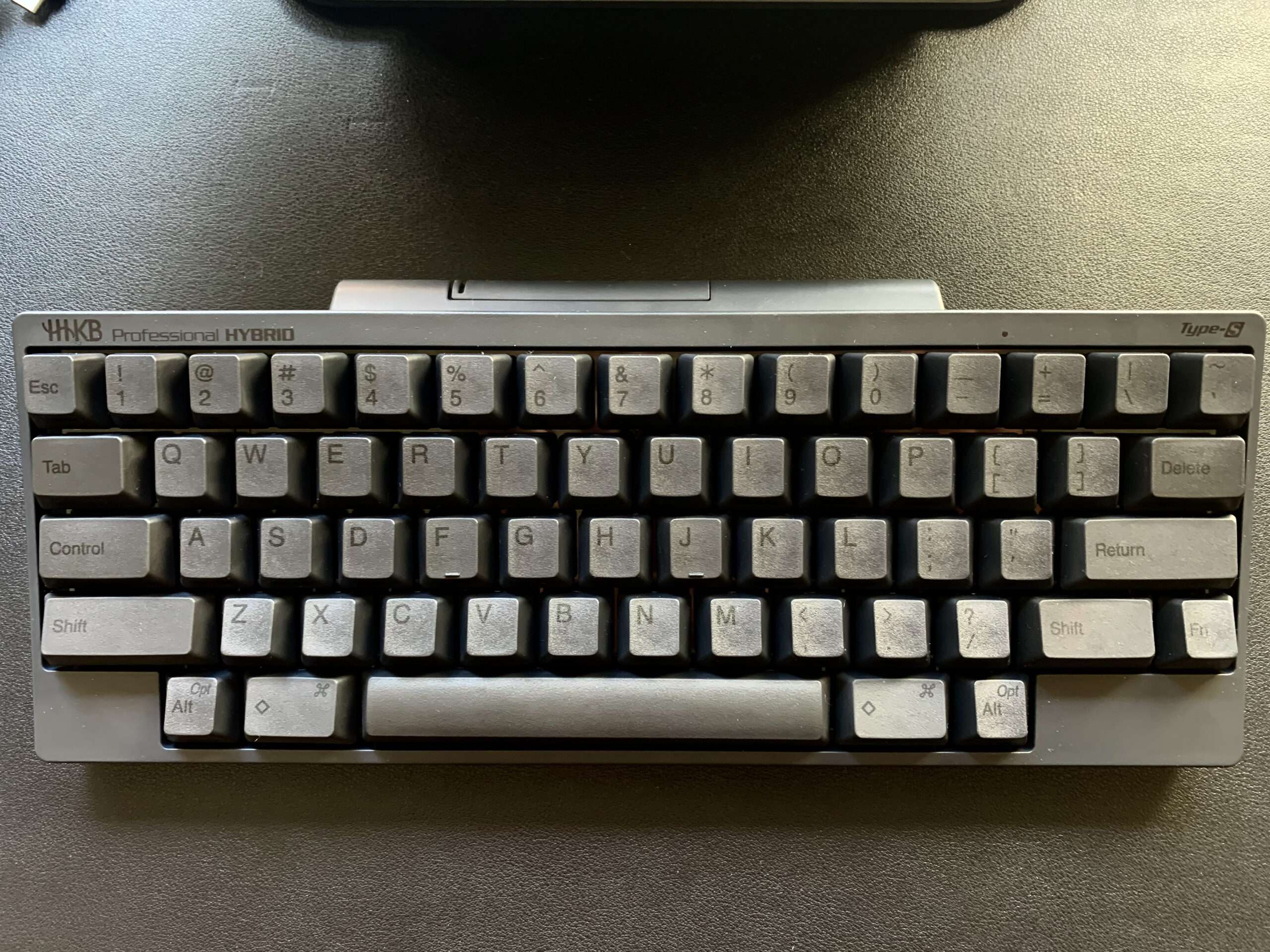To say the HHKB Professional Hybrid Type S is unassuming would be an understatement. For a keyboard with such a long-winded title (and such a hefty price tag), you may find it shocking to see how little keyboard is actually in the box.
The all-plastic HHKB is well-built—there’s no doubt about that—but in an age where cases are made of aluminum and stuffed to the gills with more foam than a plush toy factory, the HHKB’s minimalist approach stands in stark contrast to the norm.
Instead of flashy RGB lights and ornate designs, the HHKB prioritizes a unique layout and unparalleled typing experience, emphasizing function over form. It’s a testament to the philosophy that sometimes, less truly is more.
If you buy into that philosophy, you’ll love this keyboard. If you don’t, you’ll absolutely hate it.
For what it’s worth, I own three of these things, but I’ll get to that later.
The Magic Of Topre Switches
Almost as divisive as the keyboard itself are the switches inside of the HHKB. To the devout followers of Realforce and HHKB keyboards, Topre switches are the epitome of keyboard excellence.
Offering something that traditional MX-style switches simply can’t, the rubber domes inside the HHKB provide the board with its signature “thock” sounds.
It’s almost impossible to articulate how smooth it is to type on these things (though I will try later).
I’ve extensively modded all three of my HHKBs with everything from differently weighted domes to sound-dampening silencings rings to $600 aftermarket aluminum housings from self-professed “nerd atelier” Ryan Norbauer.
All told I have about 2 grand worth of keyboard bliss sitting on my desk as I type these very words. It was worth every penny.
I’ve never understood why writers don’t pay more attention to their keyboards. Gamers will spare no expense to ensure that a small cluster of keys on the left side of their boards is optimized for rapid response and tactile feedback while sporting enough RGB LEDs to light up Yankee Stadium.
Writers, on the other hand, settle for mushy, generic boards that do little to enhance their typing experience or reduce fatigue. A writer’s keyboard is their primary tool, and investing in one that complements their craft can make all the difference in productivity and comfort.
In my opinion, a keyboard and a PC or Mac are akin to a guitar and an amp; there’s no point in spending thousands on one while neglecting the other.
All that being said, if you’re a person who uses their keyboard more as a tool and less as a gaming peripheral, the HHKB is a luxurious addition to any workstation. And for someone like me who writes anywhere from 6,000-8,000 words per day, it’s an absolute necessity.
This History Of The HHKB’s Unique Layout

The Happy Hacking Keyboard (HHKB) was originally conceived in the 1990s by Dr. Eiiti Wada, a Japanese computer scientist. The idea was to create a minimalist keyboard designed specifically for programmers, emphasizing functionality and efficient key layouts over superfluous features.
The first iteration had a 60-key layout and introduced several unconventional design choices, such as placing the Control key where the Caps Lock traditionally resides. It also adopted Topre switches, known for their unique tactile feedback that bridges the gap between mechanical and rubber dome switches.
Over the years, the HHKB has gone through various revisions, including the HHKB Pro, Pro 2, and the more recent Professional Hybrid models, which introduced wireless capabilities and dual-function keys.
But the core philosophy has remained consistent: to provide a streamlined, efficient keyboard layout that aims to improve typing speed and reduce hand movement.
This minimalist philosophy has turned the HHKB into something of an enigma in the keyboard community. On one hand, it has a cult following, with many devotees swearing by its layout and build quality.
On the other hand, its high price point, unique layout, and Topre switches are points of contention that have made it a divisive subject. It’s a keyboard that invites strong opinions; you’ll seldom find a lukewarm reaction to the HHKB.
The HHKB seems to challenge the norms of what a keyboard should be, both in form and function. And perhaps that’s what makes it such an enduring enigma: it’s a specialized tool that doesn’t aim to please everyone but instead seeks to be the perfect keyboard for a specific kind of user.
But Who Is The HHKB For?

HHKB Keycaps By Domikey
Topre switches have earned a reputation for providing a typing experience that feels both tactile and cushioned—a middle ground between the clicky aggression of mechanical switches and the mushy dullness of membrane keyboards.
The unique actuation force and key travel are often cited as a huge selling point. This draws in a range of users who prioritize comfort and feel, often for extended periods of typing. It’s not so much about the fast reflex actions coveted by gamers as it is about the sustained, rhythmic dance of keystrokes that programmers and writers know all too well.
So who is actually using the HHKB?
A diverse crowd, to be sure. Programmers, certainly, as the keyboard’s origins would suggest. Its unique layout is optimized for coding efficiency, minimizing hand movement for common programming shortcuts.
But you’d also find writers, like myself, who appreciate the nuanced typing experience and the keyboard’s tendency to fade into the background, letting the words take center stage.
Gamers? Maybe fewer, given that the keyboard lacks the specialized gaming keys and RGB customization many gamers crave, but there are those who appreciate its build quality and don’t mind its quirks.
And let’s not forget the keyboard enthusiasts who might not fit into any of these categories but appreciate the HHKB for its design philosophy, its feel, or its unique place in keyboard history.
In essence, the HHKB attracts a subset of users who are willing to trade off mainstream features for a more specialized, arguably more refined, typing experience.
The Topre switches, in particular, draw people who spend significant time at their keyboards and who are seeking comfort, precision, and perhaps a bit of that elusive quality we might call “keyboard joy.”
So while the Happy Hacking Keyboard may have been born out of the needs of programmers, its appeal has crossed into other territories, unified by the simple but often elusive desire for a better, more comfortable way to interact with our digital worlds.
The Elephant(s) In The Room
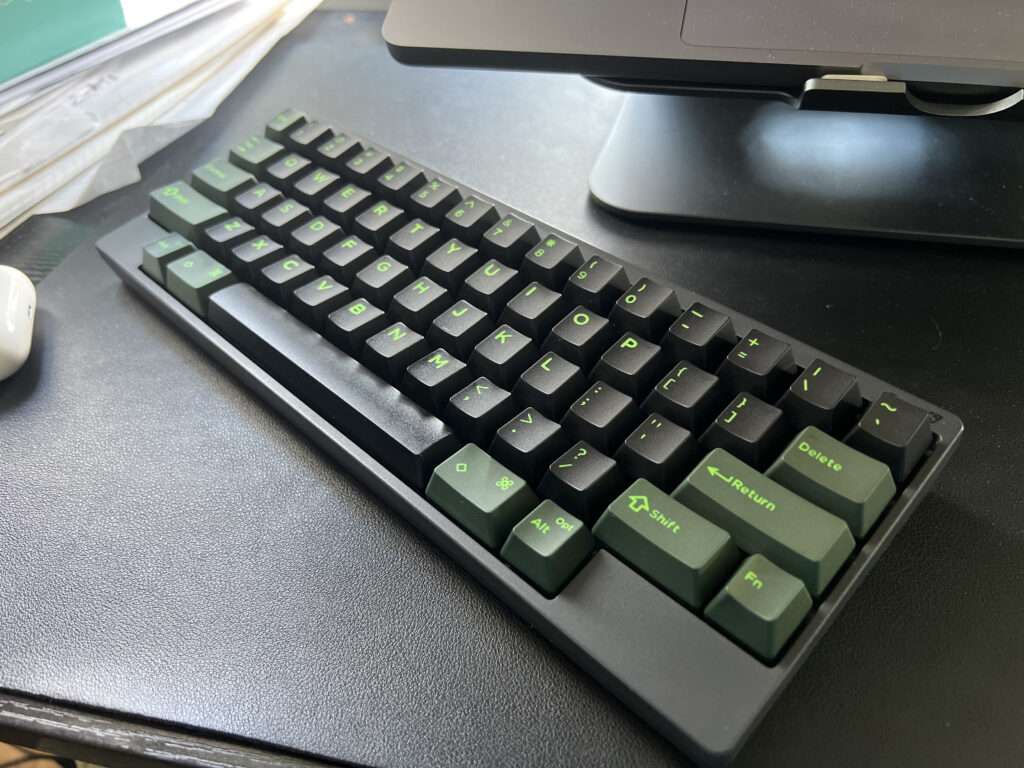
As most keyboard enthusiasts know, this is a love-it-or-hate-it board. I’m not going to try and deny that the HHKB isn’t without its drawbacks; it’s just that I think the overall typing experience far outweighs the negatives.
What’s most interesting is that the very same things that will cause one person to sing praise about the HHKB will cause another to curse its very existence.
Some find its quirks endearing and functional, while others see them as unnecessary and jarring deviations from the standard. It’s a testament to how personal and subjective the keyboard experience can be.
Ultimately, what resonates with one typist might repel another, and I guess that’s the beauty of this hobby — today, more than ever before, there’s an option for everyone.
The following is a short list of the most polarizing aspects of the HHKB.
The Price
Look, the keyboard is expensive. And while it’s incredibly well built, sturdy, and holds its resale value better than almost any other keyboard out there, there’s no escaping the fact that you’re paying a lot for a keyboard that doesn’t do many of the things its competitors can.
Even worse is that HHKB is more expensive than its Realforce cousins. While Realforce boards are also comparatively muted by modern-day standards, they at least give you a metal housing and more keys to type on.
If you’re interested in getting into the world of HHKB boards, this is just something you’re going to have to live with. Topre products and accessories have always been more expensive than their MX counterparts, and until they become more mainstream, that isn’t going to change.
Beyond that, good luck if you’re interested in keyboard modifications. There simply isn’t all that much out there for Topre boards. Keycaps, domes, cases, and other accessories are often hard to come by. And if you miss a certain group buy, you’ll probably never be able to get that part again.
Oddly enough, I think this limited selection is a big reason why I gravitated to the HHKB. There’s something inherently exciting about buying aftermarket parts for Topre boards. Don’t get me wrong, it can be frustrating at times, but in a fun way.
Still, to each their own. Keyboard modification can be a very expensive hobby, and that is especially true when it comes to Topre boards.
The Layout
From an objective point of view, there’s no logical reason to have the delete/backspace key where it is on most keyboards. And really, how often do you use a backslash, anyway? No matter how you cut it, the HHKB wins in that regard.
If you want to make the argument about Caps Locks being more important than the Control key, fine —I’ll give you that one. And I won’t even try to debate you about the lack of dedicated arrow keys on the HHKB…
Everything else, though, really isn’t that bad. The unique bottom row on the HHKB? Unique, yes, but I don’t think it’s any better or worse than normal keyboards.
In fact, I think that overall, every key on the HHKB (including their secondary functions) is as well thought out and logical as can be given the constraints of a 60-key layout. (Remember, this incredibly compact layout is one of the main selling points for this thing).
It might take you a while (a long while) to get used to, but you’ll eventually understand the logic behind it all.
That’s the problem, though. After a while of using the HHKB, your muscle memory will take over, and it will be difficult to go back to a traditional keyboard layout.
This can be problematic for many, even someone like me who adores these boards. For as good as Topre is, I still believe that the Model M buckling springs are the king of keyboard switches. But because a Model M is louder than a thunderstorm and heavier than a brick, I don’t use it quite as often.
But I do still like to use it. This has led to me using keymapping software to create a layout similar to the HHKB for all the other keyboards I own. It’s not the biggest pain in the world, but it’s still an inconvenience.
And that’s what you’ll have to keep in mind when opting for a HHKB. No matter what your opinion is of the unique layout, it is a noticeably different layout. You’ll most certainly get used to it eventually, but unless you opt to exclusively use this layout going forward, be prepared to do some tweaking.
The Plastic
“Over $300, and the board is made entirely of plastic?” Well, yes, yes it is, but there’s more to it than that.
As I mentioned, I have three HHKBs. Two of those are in Heavy Grail housings made by Norbauer, while one is in the stock OEM plastic case.
The Heavy Grails are solid metal aftermarket housings (made of everything from aluminum to titanium) for the HHKB. They weigh anywhere from 3 to 6 pounds and subtly alter both the sound and the way the HHKB feels under the fingers.
Personally, I don’t have a personal favorite. I love my Heavy Grails and my regular HHKB. I think I cycle through all three keyboards equally throughout the course of any given day.
I do that because each of my HHKBs has a different typing feel. I’d love to go into more detail on how I made that possible, but that’s another topic entirely.
Then, there’s the portability factor. At just 540g, you can toss a stock HHKB in your bag and hardly even notice it’s there. Plus, when it comes time to actually use the keyboard, it fits snuggly on top of almost any laptop’s keyboard.
The marketing team at HHKB headquarters is very aware of this perk because it’s touted all over the official website as well as social media channels.
So, yes, it’s made of plastic, but that isn’t inherently a bad thing. If you’re someone like me who spends a lot of time staring at a screen, you’ll inevitably want to get away from your desk every so often. The HHKB’s plastic frame allows me to take a premium typing experience with me with little to no inconvenience.
The HHKB has been my trusty companion on nearly every trip I’ve taken. While it isn’t quite practical to stuff a full-sized, aluminum-framed keyboard in your suitcase, the minimalist HHKB fits just fine without adding too much additional weight or bulk to your bag.
The Modification Process
The odd thing about the HHKB is that, for as good as it feels out of the box, you can only really tap into its full potential by modding it.
Yes, it’s the OG “thock” keyboard, but you can really take that to the extreme if you’re willing to get your hands dirty and do some tinkering.
A little bit of lubrication can do wonders to improve the already fantastic keystroke feel. And if you’re looking for an increased tactility, a heavier keypress, and even more “thock,” aftermarket replacement domes can provide just what you’re looking for.
The problem is that Topre boards are known to be somewhat intimidating to even the most experienced mechanical keyboard enthusiasts. Why? Because Topre domes aren’t anything like traditional MX-style switches. And because they’re nothing like traditional MX-style switches, the modification process is completely different.
As someone who has modded both Topre and MX-style boards, I can honestly say there’s nothing that makes one style better or worse than the other. The one thing worth noting is that Topre boards are not designed with modification in mind.
This is a stark contrast to almost every other mechanical keyboard on the market today. Hot-swappable switches, for example, are practically ubiquitous at this point. There are more keycap options than you can even count (some companies even offer ceramic keycaps).
Of course, you get none of this flexibility when you buy a Topre board. At the end of the day, these things are designed to be used as-is. This is neither a good nor bad thing, but it is something worth noting.
Okay, But How Does It FEEL?

As most reviewers will state, this is one of those things you just need to try to fully appreciate.
There’s almost one problem: you’ll never find an HHKB on display in ANY electronics or computer store in the country. How, then, can one reasonably expect to try the keyboard without borrowing one from someone else?
For this reason, I am going to do my best to try to describe what typing on an HHKB feels like.
First, you need to understand that this is nothing like traditional membrane or mechanical switches. For all that people like to say that Topre is poised halfway between those two worlds, it doesn’t actually feel very similar to either.
What you’ll immediately notice is that the keyboard is very bouncy. A certain cadence naturally develops whenever you’re typing on Topre switches. It’s almost as if every upstroke naturally propels your fingers toward the next key you’re going to press.
This feel has been something modern keyboard makers have been trying to replicate to various degrees of success using different styles of gasket mounting. These gaskets are usually placed between the plate and housing on traditional MX-style builds.
While I do think this method greatly improves the overall typing experience of most boards, they don’t quite live up to the same standard set by Topre switches — particularly the stock HHKB which is the bounciest of all, in my opinion.
I don’t think anyone is entirely sure what makes the HHKB feel so damn good, but it’s usually attributed to some mix of mounting design mixed with the plastic case.
At the same time, my Heavy Grail variants are equally bouncy, just in a subtly different way. (Note: the Heavy Grail also employs its own variation of gasket mounting, but I find that the keyboard feels just as good even without it being installed.)
Besides the bounce, there’s a unique gliding sensation that happens whenever you’re typing on an HHKB. Again, it’s as if some unforeseen force is propelling your fingers to the exact positions they need to go.
As I said, I’m a big fan of buckling spring keyboards, but I want to be clear the Topre feels nothing like a buckling spring keyboard. Buckling springs are like a heavy metal typing symphony. Topre is like a jazz ensemble — subtle, smooth, and with a unique rhythm all its own.
“Will I Like The HHKB?”
Even for someone like me, who loves these keyboards, this is a difficult question to answer. As soon as you look at the HHKB, it should be obvious that you’re in store for something different. Whether you like that difference is really a matter of personal preference.
If you value a streamlined, focused typing experience and aren’t concerned with RGB bells and whistles or unique gaming functionalities, the HHKB should definitely be on your radar.
Even if you’re apprehensive about the unconventional layout or the Topre switches, it’s worth remembering that many of the best things in life come with an initial period of adjustment.
The nuances and subtleties of the HHKB reveal themselves over time, and for many, that moment of revelation turns into a long-term relationship with the board. At least, that’s what happened to me.
I have found that people who prioritize typing comfort, who are willing to experiment with unconventional layouts for the sake of efficiency, or who simply appreciate finely crafted tools tend to fall in love with the HHKB.
It’s sort of like acquiring a taste for fine wine; it might not grab you immediately, but give it time, and you’ll find layers of depth and satisfaction that you didn’t realize you were missing in your previous boards.
If, however, you find that the HHKB is not to your liking, one of the best things about this keyboard is its excellent resale value.
Unlike many other tech products that depreciate as soon as you open the box, the HHKB holds its value remarkably well. Depending on the model, the value could even go up.
So, is the HHKB for you? I can’t answer that definitively, but I can say that if you give it an honest try, you might find yourself pleasantly surprised.
It’s a keyboard that defies easy categorization, existing in a niche of its own making. But for those who venture into this niche and find that it suits them, the Happy Hacking Keyboard becomes more than just another peripheral—it becomes an integral part of their creative and professional lives, as it has become for me.