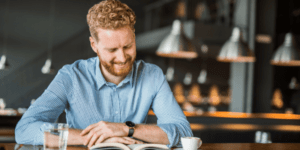I am always shocked by how writers overlook the value of a good keyboard.
Gamers are known to spend hundreds, if not thousands, of dollars on a good keyboard.
Programmers and tech junkies will also attest to the significance of a well-crafted keyboard.
The tactile feedback, the distinct sound, and even the aesthetic appeal play a crucial role in ensuring optimal performance and comfort during long hours of work.
Just as a musician values their instrument, a writer should cherish their keyboard — it is, after all, the tool that bridges their thoughts to the world.
But… this isn’t the case. Not even close. No, professional writers are perfectly content to do all their writing on the cheap membrane keyboard that comes free with most computers. Or, they’ll simply use their laptop keyboard.
I am proud to say I am not one of those writers. In fact, at this very instant, as I type these words for you, dear reader, I have 3,000 dollars worth of electronics sitting on my lap: $2,000 was spent on my Macbook Pro, and the other 1,000 was spent on the keyboard sitting on top of it.
Am I crazy? Without a doubt. But I also have no doubt that if you were to try this thing, you’d be just as blissfully obsessed as I am.
So, I thought it would be a nice idea to compile a list of the best keyboard for writers. Because unlike gamers and tech junkies, writers have a certain set of needs and nuances that not every keyboard caters to.
It’s not just about fast response times or RGB lighting; it’s about the rhythm of the keys, the layout that minimizes fatigue, and the feel that inspires creativity. Because when the words flow, the last thing a writer wants is a keyboard that stands in their way.
How I Compiled This List
Look, I understand that most sane people aren’t willing to drop a grand on a high-end mechanical keyboard. I also understand that most writers are on a bit of a budget and that even boards that are considered “entry-level” by enthusiasts like myself are far outside the price range of the average consumer.
I also understand that writers’ personalities are almost as nuanced as the things they write about. Mechanical keyboards, ergonomic keyboards, wireless keyboards, Bluetooth keyboards — everyone will have a different preference.
Some folks like to write at home, some like to write at cafes, some like to write on the beach, and some just use a typewriter to be extra hipster. But hey, whatever keys your boat!
The point is, yes, I am a keyboard geek, but I didn’t write this article as one. Instead, think of me as your gateway drug to the world of typing nirvana. A guide leading you through the maze of choices, helping you find that perfect click or clack (or thock — always thock) that resonates with your writer’s soul.
After all, every masterpiece starts with a single keystroke. So why not make it a satisfying one? This list will be divided into three categories.
The Best Mechanical Keyboards: For those who value a well-built keyboard regardless of the size, sound, bulk, or price tag.
Best Traditional Keyboards: For those who prefer the tried and true membrane keyboards you’d typically find standard in an office.
Best “Weird” Keyboards: These are a bit out there, and only the most enthusiastic of keyboard enthusiasts should dare mess with one of these.
Skip Ahead
The 6 Best Mechanical Keyboards For Writers
Best Overall Mechanical Keyboard: Keychron Q-Pro Series

Pros:
- Top Of The Line Offering From Keychron
- Custom Mechanical Key Switches
- Gasket Mount Design
- Hot-Swappable And Customizable
- Strong Battery Life
Cons:
- Subdued RGB Backlighting
- Stock Keycaps May Be Too Tall For Some
Specifications:
- Manufacturer: Keychron
- Price As Of Writing: $230
The amazing thing about Keychron boards is not that they’re, well, amazing… But that this level of build quality has now become the industry standard.
Keychron produces keyboards that would have cost $400 or more just a few years back. Yet today, there isn’t a single keyboard on their site that costs more than $220 dollars.
Now, the Q Pro series doesn’t market itself as anything other than a really good mechanical keyboard, but there are certain features on this particular Keychron series that set it apart. For one, it features a gasket mount design with a polycarbonate plate. What this means is that, unlike a standard mechanical keyboard, the piece of material that holds the keycaps actually moves up and down while you type.
The result is a distinctive bounciness that will be hard to ignore once you experience it. The Q-Pro series also features a number of bells and whistles you wouldn’t normally find on a standard keyboard.
Hot-swappable key switches allow you to change the tone and feel of your keyboard on the fly.
RGB backlit keys, while not as pronounced as some other keyboards on the market, are a nice touch, even for brooding writers.
If you want to remap the keys on the board to a custom layout more suited to your liking, you can do that.
Mac and Windows keycaps both come standard in every box.
It’s also a wireless Bluetooth keyboard that will connect up to three devices and has excellent battery life.
There are actually way more features than that to talk about, but I think that’s the limit of what won’t go over the head of the average writer.
One thing worth mentioning is the keycaps on the Q-Pro series. They’re what Keychron calls the KSA profile (or Keychron spherical-angle), and they’re made from double-shot PBT material (for the uninitiated, that means they’ll never get that unsightly shine like the keycaps on laptop keyboards, for example.)
What that all means is that this keyboard feels like a blending of the classic IBM keyboards of yesteryear with the more satisfying typing experience that comes standard on today’s offering.
And if you’re the type that prefers a more natural typing posture, the Q-Pro series also comes in an Alice layout variant (a special type of ergonomic keyboard — more on this later).
All-in-all, this is simply the best mechanical keyboard for writers (or for anyone) without getting into true custom mechanical keyboard territory.
The typing experience is phenomenal, and it looks great without being too flashy. If you take this keyboard and place it in front of someone who’s never experienced a mechanical keyboard before, you’re going to knock their socks off.
The Keychron Q-Pro series is perfectly usable right out of the box, but if you do decide to enter the enthusiast realm, you can fine-tune the typing style and aesthetics on this board fairly easily.
It’s not perfect (no keyboard is), but for 99.9% of consumers out there, it will feel that way.
Best Old-School Mechanical Keyboard: Unicomp New Model M
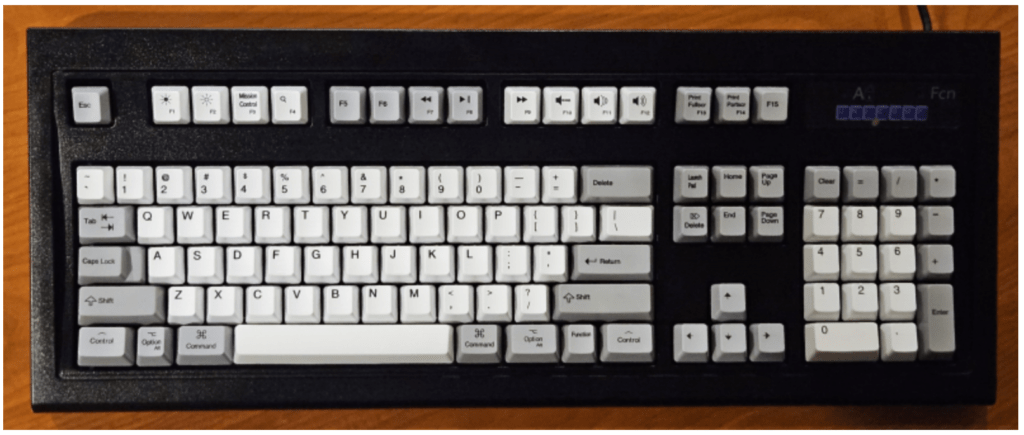
Pros:
- Tactile Buckling Springs
- Durable Build Quality
- Classic Retro Design
- Full-Sized Layout
Cons:
- Noisy (Extremely Noisy) Key Presses
- Bulky Size Takes Up Space
Specifications:
- Manufacturer: Unicomp
- Price As Of Writing: $125+
If you want to get in touch with your inner Hemmingway and aren’t afraid of a big, bulky, loud keyboard that can take all the abuse you throw at it, a Unicomp might be just what you need to get in touch with your inner angst.
The keyboard is actually a replica of the old IBM Model M keyboards — which many will argue is hands-down the best keyboard for writers.
Period. There’s a reason these keyboards were all the rage back in the day. The Unicomp New Model M brings that experience into the modern era.
It uses buckling springs for switches, a mechanism where a spring compresses and suddenly releases, causing a tactile and audible feedback.
It’s a sensation that’s unmistakably distinct and, some might say, addictive. The actuation force, the deep sound, the sheer heft of the board — everything about it is just a remnant from a bygone era.
But it’s not just about the nostalgic feeling. The deep travel and response of each key are especially suitable for writers who prefer an aggressive typing style. You’ll find yourself bottoming out on each keystroke, each sentence becoming an emphatic statement on the paper or screen.
As for aesthetics, it retains the old-school beige or black look, which adds to the charm. The big, robust design may not be for everyone, especially in today’s age of sleek tech. But for those who appreciate retro looks, this keyboard is a treasure.
Also, the New Model M doesn’t shy away from modern features. It offers USB connectivity, making it compatible with most contemporary devices. So while you’re getting an old-school feel, you’re not sacrificing modern conveniences.
One potential downside is its weight and size, making it less portable. But if you have a dedicated writing space, this is the kind of keyboard that can be a conversation starter. Guests will notice it, ask about it, and possibly want to try it out.
In conclusion, if you’re someone who cherishes a blend of vintage and functionality, the Unicomp New Model M is a worthy pick. It embodies the old saying: “They don’t make them like they used to.” In this case, thankfully, they still do.
The Best Cheap Mechanical Keyboard: Logitech K845
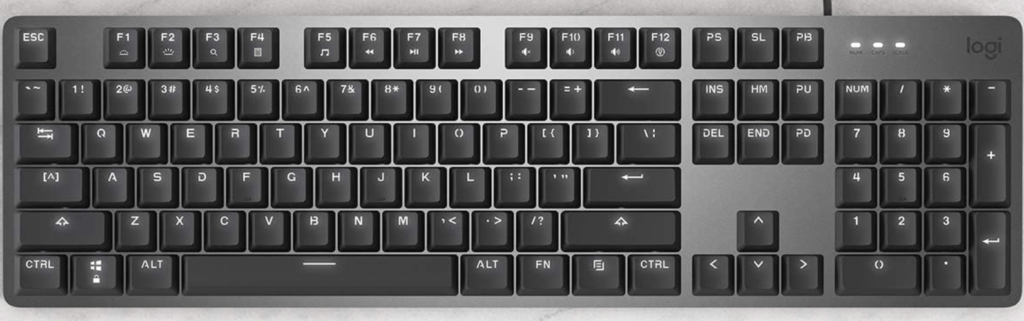
Pros:
- 3 Switch Options
- Backlight Illumination
- Modern Design
Cons:
- No Wireless Option
- No Dedicated Media Keys
Specifications:
- Manufacturer: Logitech
- Price As Of Writing: $57.99
So, when we say “cheap” in the land of mechanical keyboards, understand that’s a fluid term. Cheap doesn’t mean you don’t get a solid build quality. Cheap doesn’t mean you should expect wrist pain or that you have to sacrifice your typing experience.
Cheap just means that the manufacturer decided to forgo some of the more expensive features to bring the price down. And when it comes to writers, most people aren’t going to know what they’re missing in the first place.
The K845 carries that signature Logitech design, which may or may not be a good thing in your opinion. It’s a very safe option that gives you standard white backlit keys and the typical three mechanical switches to choose from — cherry mx red, blue, or brown.
And speaking of switches, that’s something worth mentioning. Enthusiasts often scoff at cherry mx switches, but to the average user, they’ll be a drastic improvement over what you’re used to.
If you’ve never typed on a mechanical keyboard before — if an Apple magic keyboard has been the extent of your keyboard luxury — the Logitech K845 will likely leave you thoroughly impressed.
Whether you’re on the fence about mechanical keyboards in general or are just on a budget, the Logitech K845 is a relatively unassuming keyboard that has almost everything you need and nothing you don’t.
Just a few things to note. This is a wired keyboard, and you’re stuck with the standard Windows keycaps. And unlike the Q-Series, you can also get this board in a full-sized layout, something which may be overkill for writers who seldom use the number pad.
If that’s okay with you, however, the K845 should serve you quite well. And in general, any keyboard (or peripheral) from Logitech is more than reliable enough for most. Are there better options out there? Of course? Are there better options that only cost $50 bucks? Well, that’s another question.
Best Mechanical Keyboard For Mac/Best Tiny Mechanical Keyboard: NuPhy Air60

Pros:
- Compact Design
- Low Profile And Great For Travel
- Feels And Sounds Great
- Long Lasting PBT Keycaps
Cons:
- Design Might Not Be To Everyone’s Liking
- Tiny Layout May Take Getting Used To
Specifications:
- Manufacturer: NuPhy
- Price As Of Writing: $113.99
Before I dig into this keyboard, let me just say that the first keyboard on this list, the Q-Pro series by Keychron, is still an excellent choice for Mac users.
It seamlessly integrates with the OS, has Bluetooth connectivity, and is an absolute pleasure to type on. If you’re a Mac user and I already sold you on getting a Keychron, please disregard this section.
If, however, the Keychron didn’t strike your fancy for whatever reason, I decided to pick a keyboard that would be a unique alternative. And that keyboard is the NuPhy Air60.
In many ways, NuPhy keyboards are similar to Keychron keyboards, and that makes them one of the best keyboards for writers. The reason I chose the Air60 for this list is because it’s a unique mechanical keyboard that may appeal to the needs of writers.
For one, it’s tiny. Like, really tiny. Smaller than even a tenkeyless mechanical keyboard. Yes, keyboards do get smaller than this, but there’s really no reason to go that small. The Air60 features low-profile PBT keycaps, weighs only a pound, and has all the features you could want from a Bluetooth keyboard.
In terms of travel keyboards, you really can’t ask for anything more. This is one of the thinnest mechanical keyboards out there. So thin and so light, in fact, that you might just forget you even have it in your bag.
The color scheme of the NuPhy might not be for everyone, but I’m willing to bet that plenty of people out there will like this unique color aesthetic.
There’s really not much to complain about here, and if you’re looking for a keyboard that is at home, both on your desk and at the corner cafe, this is the keyboard for you.
Best Flashy Mechanical Keyboard: Corsair K100 RGB

Pros:
- Optical Mechanical Switches
- ICUE Control Wheel
- Powerful Macro Control
- PBT Double Shot Keycaps
- Unrivaled RGB Customization
Cons:
- Premium Pricepoint
- Large Footprint
Specifications:
- Manufacturer: Corsair
- Price As Of Writing: $199.99
Now, even though you might not necessarily be a gamer, you may have seen a flashy RGB gaming keyboard that made you drool uncontrollably. If so, keep reading.
If you want a keyboard that isn’t afraid to make a statement, the Corsair K100 might be just what you’re looking for.
Corsair, as a brand, has built a reputation on its stellar line of gaming peripherals, and the K100 is its magnum opus in the keyboard domain.
It’s not just a keyboard; it’s a visual spectacle. But more than that, it’s a testament to Corsair’s commitment to quality and innovation.
The first thing you’ll notice about the K100 is its RGB lighting. With 44-zone three-sided edge lighting, the keyboard feels like it’s glowing from within, painting your desk in a mesmerizing array of colors.
And it doesn’t stop there. The per-key RGB backlighting can be customized to any hue you desire, making it a canvas for your personal aesthetic.
Whether you want to set the mood for a late-night writing session with soft blues and purples or go full party mode with a dynamic rainbow effect, the K100 offers unparalleled customization options.
But the K100 isn’t just about the lights. Underneath that radiant exterior lies a beast of a keyboard with cutting-edge tech features.
It uses Corsair’s own OPX optical-mechanical switches, which offer hyper-fast response times without sacrificing the tactile feedback that writers cherish. The actuation is swift, but there’s a depth to every keystroke that makes the typing experience rich and satisfying.
The aluminum frame gives the K100 a premium feel, and it’s as sturdy as it looks. It can withstand the occasional coffee spill or the frustrated key-smashing when writer’s block hits.
Plus, the plush leatherette wrist rest ensures that even during those marathon writing sessions, comfort isn’t compromised.
Additional features like the iCUE control wheel for seamless navigation, dedicated media controls, and onboard storage for up to 200 macro or lighting profiles make the K100 stand out even more. And for those worried about compatibility, the keyboard has both USB and wireless connection options, ensuring it plays well with virtually any device.
However, with all its bells and whistles, the K100 might be an overkill for the average writer. But for those who want their desk to exude personality and aren’t shy of splurging a bit for aesthetics coupled with top-tier performance, this keyboard is a dream come true.
In conclusion, the Corsair K100 RGB is more than just a flashy keyboard. It’s a statement of style, a tool of efficiency, and a companion for the writer who refuses to settle for the ordinary. So, light up your writing world, and let every keystroke be a spectacle with the K100.
Best Mechanical Keyboard That Might Not Even Be Mechanical (Depending On Who You Ask): The Happy Hacking Keyboard

Pros:
- Topre Switches Provide The Best Typing Experience Available
- Compact Layout
- High-Quality Build
- Programmable Keys Via Software
- Minimalist Aesthetic
- Flawless Bluetooth Pairing
Cons:
- Steep Learning Curve
- Very High Price Point
Specifications:
- Manufacturer: Fujitsu
- Price As Of Writing: $300.00
For the record, you will never hear me talk about keyboards without talking about the Happy Hacking Keyboard by Fujitsu.
That being said, I liken this keyboard to fine wine. The average person won’t understand what the big deal is about, but for the initiated or obsessed, this thing provides a typing experience completely unlike anything else you’ll find out there.
This is largely due to the Topre switches contained in this keyboard. Unlike traditional MX-style switches and their clones (which are featured on literally 99% of the mechanical keyboards out there), the HHKB uses what are known as electro-capacitive switches.
To make a long story short, a rubber dome sits on top of a spring which sits below the key slider. Don’t worry so much about how it works, but just understand that these things are an absolute dream to type on.
Literally, it feels like a cloud… a cloud that effortlessly and subtly guides your fingers to the next key you want to press.
Honestly, there’s no way to describe these things; you just have to try it. The tactile feedback needs to be experienced to be appreciated.
But aside from the switches, the other thing that makes the HHKB so unique is the layout. Designed by and for programmers, the HHKB has some misplaced keys that might initially seem odd but end up being the most intuitive thing in the world once you get used to them.
Aside from that, you’re honestly not getting a whole lot with the HHKB. The thing is, what you do get is so far beyond what you can get in other mechanical keyboards that it just doesn’t matter.
The fancy keyboard features found on most other boards on this list are nowhere to be found on the HHKB. No backlighting, no fancy nobs, no programmable macros, and the aesthetics are some of the most muted you’ll find on this list.
Still, I absolutely love it. That said, I understand the HHKB is a hard sell. For one, it’s ridiculously expensive, and when you look at the time (especially compared to some of the others on this list), it can be hard to justify the price.
But again, those switches. Topre has always been designed for those who spend an unreasonable amount of time sitting at their desk, typing way long into the night. Yes, it may have been designed for programmers, but this is also one of the best keyboards for writers.
I have a LOT to say about the HHKB, so if you’re really interested in getting one of these (and I know you’re not), click here for a more comprehensive review. Just know that, for the record, and despite having a closet full of keyboards, almost every word you read on this blog was typed using an HHKB.
The 6 Best Traditional Keyboards For Writers
Best Traditional Keyboard For Writers: Logitech MX Keys S

Pros:
- Backlit Keys
- Multi-Device Pairing
- Low Profile Keys
- Comfortable Typing Keys
- Long Battery Life
- Suitable For All Operating Systems
Cons:
- Non-Removable Battery
- Limited Height Adjustments
Specifications:
- Manufacturer: Logitech
- Price As Of Writing: $109.99
When it comes to striking a balance between form, function, and finesse in the realm of traditional keyboards, the Logitech MX Keys S stands out from the crowd.
The Logitech MX Keys S has a sleek, low-profile design with a touch of modern aesthetics. Built with high-quality materials, it feels robust, ensuring longevity. Unlike many other traditional keyboards, this one doesn’t flex or creak, underscoring the brand’s attention to detail and craftsmanship.
Of course, it doesn’t sport the same build quality as a mechanical keyboard, but it does punch well above its weight class. (Logitech does offer a mechanical variant in this series, the Logitech MX Mechanical series, a generally good keyboard that wasn’t quite good enough to compete with some of the other boardson this list.)
But when it comes to the Logitech MX Keys, writers will appreciate the tactile feedback this keyboard provides. Each key is precisely shaped and spaced to offer an optimal typing experience.
The concave design of the keys ensures your fingers naturally settle into the right position, reducing typos and enhancing typing speed.
One notable feature is its smart backlighting. The MX Keys S detects your hands as they approach the keyboard and adjusts the lighting based on ambient conditions. So, whether you’re in the middle of a midnight writing session or typing on a gloomy afternoon, the keyboard ensures optimal visibility.
Wireless connectivity with the MX Keys S allows seamless switching between devices, and its impressive battery can last up to 10 days with backlight or five months without. Its dedicated function keys enhance productivity, streamlining tasks from volume adjustments to swift searches.
The Logitech MX Keys S isn’t just another traditional keyboard. It’s a testament to how even non-mechanical variants can offer an exceptional typing experience wrapped in a design that’s both stylish and functional.
Best Wireless Keyboard For Multiple Devices: Logitech K380
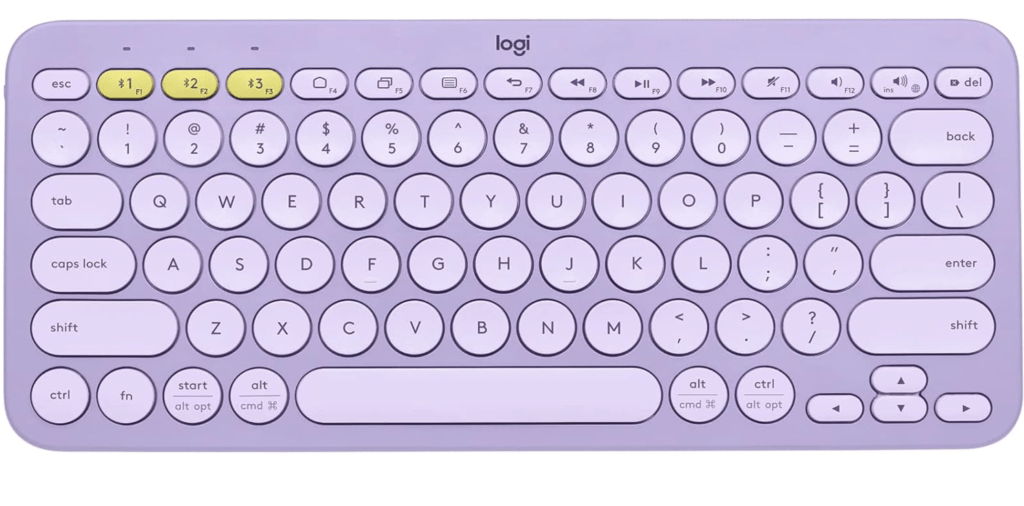
Pros:
- Compact And Portable
- Multi-Device Pairing
- Affordable
- Broad OS Compatability
- Long Battery Life
Cons:
- Lacks Backlighting
- Design Might Not Suit Everyone
Specifications:
- Manufacturer: Logitech
- Price As Of Writing: $39.99
When keyboard shopping, it’s mostly natural to gravitate toward mechanical switches or flashy RGB lighting.
But sometimes, less is more. Sometimes versatility, convenience, and a seamless typing experience take center stage, and that’s where the Logitech K380 truly shines.
Lightweight, portable, and elegantly designed, this keyboard manages to encapsulate what most writers seek — simplicity paired with efficiency.
One of the standout features of the K380 is its ability to effortlessly switch between multiple devices. Whether you’re typing out a draft on your tablet, responding to emails on your smartphone, or crafting a novel on your desktop, the K380 transitions between devices with the touch of a button.
This versatility makes it an indispensable tool for writers constantly on the move or those working within multi-device ecosystems.
While it might not come with mechanical switches, the K380 offers a typing experience that’s nothing short of remarkable. The keys are rounded and well-spaced, offering tactile feedback that resonates with each stroke.
It’s a feeling that mirrors the satisfaction of mechanical keyboards, ensuring that every word penned down feels deliberate and impactful.
Battery life is another area where the K380 triumphs. With up to two years of battery life on just a pair of AAA batteries, you’re assured of uninterrupted writing sessions, free from the worry of constantly recharging or changing batteries.
In conclusion, while there are many contenders in the market, when it comes to offering a combination of wireless convenience, multi-device compatibility, and a sublime typing experience, the Logitech K380 easily ranks as one of the best keyboards for writers out there.
So, if you’re a writer aiming for an uncompromised blend of functionality and portability, the K380 might just be your next best writing companion.
Best Mac Keyboard: Apple Magic Keyboard
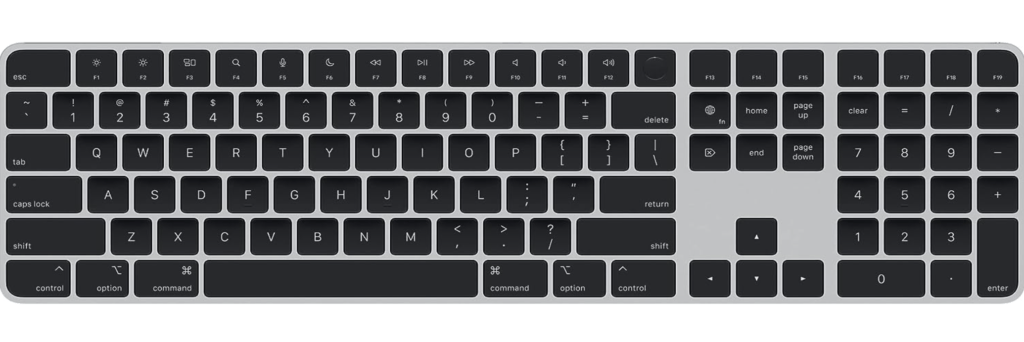
Pros:
- Touch ID Integration
- Slim Design
- Rechargeable
- Flawless Bluetooth Connection With Apple Devices
- 100% Optimized For macOS
Cons:
- Premium Price Is Difficult To Justify
- Limited Customizability
- No Backlighting
Specifications:
- Manufacturer: Apple
- Price As Of Writing: $189.99
You know the saying – while nearly every keyboard speaks fluent Windows, not all of them can whisper sweet nothings to a Mac. With that little jest aside, let’s dive into the world of Mac keyboards.
When one thinks of a traditional keyboard tailored for Mac, the Apple Magic Keyboard often comes to mind. While wired keyboards are a familiar sight, especially for those accustomed to multiple key presses or the satisfying feel of mechanical switches, the Apple Magic Keyboard offers the sleek elegance Mac users love.
One of the most significant differences is that this isn’t your typical membrane keyboard. Apple has engineered a design that captures the essence of what makes the best typing keyboards stand out. The scissor mechanism beneath each key provides an optimal blend of stability and responsiveness. Those scooped keys match the shape of your fingertips, ensuring that each keystroke feels precise and purposeful. This results in an improvement in typing speed and accuracy.
And for those who miss the numeric keypad found on standard keyboards, Apple’s got you covered. There’s a variant of the Magic Keyboard that integrates it seamlessly without sacrificing desk space. Plus, the function keys are tailored to work effortlessly with macOS, making shortcuts and commands a breeze.
In the wireless realm, the Magic Keyboard excels with its long battery life. Say goodbye to the frequent charging or battery replacements that plague other keyboards. A single charge can last for about a month or more, depending on usage.
One might argue that while all the keyboards out there cater to various operating systems, the Magic Keyboard’s integration with macOS is unparalleled. Every detail, from its ergonomic design to the whisper-quiet keys, feels tailor-made for the Mac ecosystem.
No longer will you need a separate wrist rest; the keyboard’s slight tilt and lightweight design ensure comfort during prolonged typing sessions. Plus, its slim profile doesn’t just save desk space but also adds a touch of sophistication to your workstation.
The Apple Magic Keyboard isn’t just a great keyboard; it’s an experience. Beyond the world of clunky standard keyboards and noisy key presses, it offers an exceptional typing experience that feels intuitive and fluid, especially for dedicated Mac users. Whether you’re penning down your next masterpiece or merely firing off emails, the Magic Keyboard ensures each word is crafted with precision and comfort.
Best Affordable Mac Keyboard: Satechi Slim X-Series
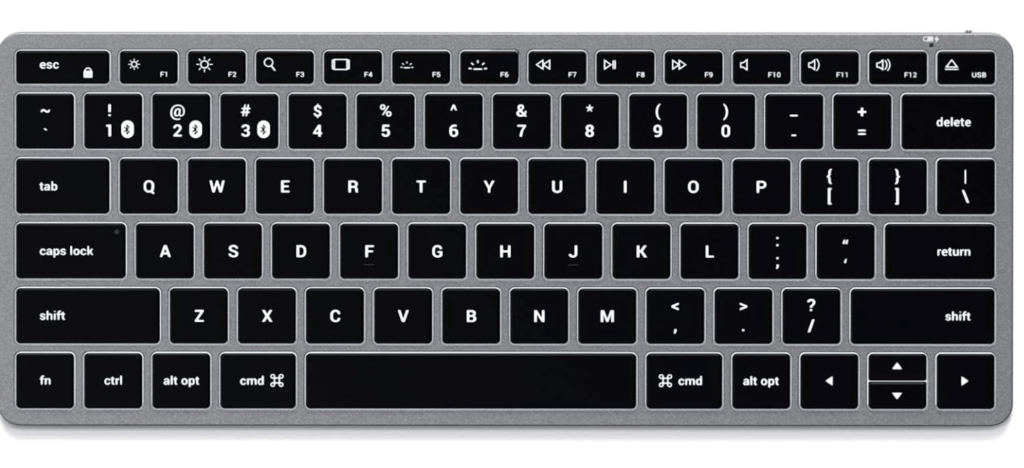
Pros:
- Sleek Aluminum Design
- USB-C Rechargeable
- Backlit Keys
- Multi-Device Bluetooth
- A Fraction Of The Cost Of Apple’s Official Keyboard
Cons:
- Mac-Centric Compatibility
- No Touch ID
Specifications:
- Manufacturer: Satechi
- Price As Of Writing: $69.99 (Compact) -$89.99 (Full-Sized)
I know we just had a Mac keyboard on this list, but given the immense popularity of Apple products among creatives, I figured it’d only be fair to include a cheaper alternative to this list.
See, unlike the hefty mechanical keyboards at the top of this list, where the quality is apparent as soon as you remove the device from the box, the Apple Magic Keyboard feels a bit overpriced for what you get.
The Apple name alone seems to drive up the price, and as expensive as it is, the official Apple offering lacks many of the features that competitors offer at a fraction of the price.
Enter Satechi’s Slim X series. Available in 3 different sizes to get any desk setup, the Slim X series offers everything you’d want from a Bluetooth keyboard and nothing you don’t.
You don’t get integrated touch ID like you do with the official Apple product, but you do get backlit keys, something that might arguably be more important depending on your writing environment.
Like the Magic Keyboard, the Satechi Slim X is a low-profile keyboard that sits flush with your desk, making it a terrific option for those looking for an ergonomic keyboard that you can pound away at for long hours.
And aesthetically, it blends right in with other Apple products, so you don’t need to worry about it disrupting the ecosystem.
Most importantly, it’s a helluva lot cheaper than the official Apple version, with the lowest-priced model, coming in at only $69.99 — a far cry from the $170+ you’ll spend for Apple’s product.
The typing experience is practically identical, in my opinion, and I don’t think most people would be able to tell the difference if you were to put them on a blindfolded test. If you’re looking for a new keyboard to help round out your Apple suite, this just might be the solution.
Best Ergonomic Keyboard: Logitech ERGO K860

Pros:
- Ergonomic Split Design
- Curved Wrist Rest
- Multi-Device Pairing
- Customizable Keys Via Logitech Software Options
Cons:
- Layout May Take Some Adjustments
- Takes Up A Lot Of Desk Space
Specifications:
- Manufacturer: Logitech
- Price As Of Writing: $129.99
For writers who prioritize comfort and health, the Logitech ERGO K860 stands out as a top choice in ergonomic keyboards.
Designed to alleviate wrist strain and promote a more natural typing posture, this keyboard showcases a distinct split-key layout and curved design. Its wave-like structure ensures your hands, wrists, and fingers align in a relaxed manner, reducing the chances of repetitive strain injuries.
One of the K860’s unique features is its pillowed wrist rest, made of high-density foam and memory foam, offering optimal support and reducing wrist bending. The dual-inclination setup allows you to choose between two different angles, further tailoring the typing experience to your ergonomic needs.
Beyond its design, the K860 impresses with its precise and responsive keystrokes. Each key press feels tactile yet quiet, allowing writers to maintain their flow without the noisy distractions of some other keyboards.
Connecting to devices is hassle-free. With both Bluetooth and a unifying receiver, pairing with your preferred device—be it a laptop, tablet, or phone—is quick and easy. And with a long battery life, you won’t find yourself reaching for the charger often.
In essence, the Logitech ERGO K860 is not just about typing; it’s about typing with wellness in mind. If you’re the type of person who spends hours on end sitting at your desk, an ergonomic keyboard might be a worthy investment.
Best Traditional Keyboard That Might Actually Be A Mechanical Keyboard: Topre Realforce

Pros:
- Topre Electrostatic Capacitive Switches
- Variable Weight Options
- PBT Keycaps
- Silent Typing (Sounds Like Raindrops)
- High Build Quality
Cons:
- Expensive
- Limited Aesthetic Options
Specifications:
- Manufacturer: Fujitsu
- Price As Of Writing: $258.00
Unlike the omnipresent MX-style switches, the Realforce employs Topre’s unique electro-capacitive switches — the same kind found on the HHKB above.
Most choose to think of it as a fusion of rubber dome designs with a spring, creating an extraordinary tactile sensation. The result? A typing feel that some (myself included) would argue rivals the clouds in softness and responsiveness.
The design of the Realforce series might not shout for attention. It doesn’t have the glitz and glamour of backlit keys, and the black version has keycaps that are so dark they might as well be blank.
Instead, like all Topre boards, it chooses to prioritize the core typing experience. Each press feels deliberate, every keystroke a testament to Topre’s commitment to quality.
I understand that the Topre Realforce might not be everyone’s cup of tea. It carries a premium price tag, and at first glance, some might wonder why.
But just as the Happy Hacking Keyboard has its devoted following for its exceptional keys, the Realforce, too, has its loyalists who swear by its typing experience.
While the Topre Realforce may straddle the line between traditional and mechanical, it stands out as one of the best keyboards for writers.
A quick note for those of you who decide to actually purchase a Topre board: go for the 55g domes. They require more force to actuate, but they provide a satisfying “thock” sound and feel that is quite unlike any other key switches out there.
(And for anyone wondering, this list is being written on an HHKB that has 60g aftermarket domes installed.)
Best Weird Keyboards: Out-There Picks For Those Who Are Truly Adventurous
SafeType Keyboard
Resembling a V from the front, this ergonomic device radically rethinks design by separating keys into left and right sections. The vertical orientation promotes a more neutral hand and wrist position. Though it has a learning curve, many find it offers a distinctive experience.
The Kinesis Advantage2
Forget the typical flat design. The Advantage2 features keys nestled in two bowl-like depressions. Its unique shape claims to reduce hand and finger strain, and the built-in rest adds to the comfort factor.
The OrbiTouch Keyless Keyboard
This one’s truly out of the box. Instead of traditional keys, the OrbiTouch uses two domed controllers that slide into different positions, enabling characters and commands. It’s particularly useful for those with limited finger and hand mobility, offering a typing solution without the need for pressing standard keys.
DataHand
An older model, yet an attention-grabber. The DataHand minimizes finger movement by allocating keys uniquely among the fingers. Each digit accesses several keys without moving from its base, making it a totally different design.
Keyboardio Model 01
A true piece of art. Crafted from maple wood, this keyboard’s beauty lies in its butterfly-like split design. The customizable backlighting adds a modern touch to its classic look, and the built-in rest enhances its appeal.
Finding the Right Fit: The Best Keyboards For Writers
The journey of writing is a deeply personal one, and the tools we use can influence and enhance our creative process. While finding the best keyboard for writers might seem like a straightforward task, the reality is more nuanced.
The perfect keyboard isn’t a one-size-fits-all solution. What works for one writer might not work for another. So, how do you pick the best keyboard that’s tailor-made for your writing journey? Let’s delve in.
Understand Your Priorities
Before diving into specifics, take a moment to reflect on what you truly need.
Writing Environment: Do you often write in quiet libraries or bustling cafes? A silent keyboard might be your best bet. If you’re on the move frequently, a portable and robust wireless keyboard should be on top of your list.
Typing Comfort: Writers often spend hours typing away. Prioritize ergonomic keyboards that provide wrist support and reduce strain.
Aesthetics and Feel: While it might seem trivial to some, the look and feel of a keyboard can inspire and uplift. Do you prefer a minimalist design, or does the flashy RGB allure call to you?
Don’t Compromise on Quality
High-quality keyboards last longer and offer a consistent typing experience. Investing in a premium keyboard means fewer chances of keys getting stuck or the keyboard malfunctioning midway through your magnum opus.
Features and Flexibility
The best keyboard for writers often comes with added features that cater to the unique needs of a writer.
Multimedia Keys: Quick access to play, pause, or volume controls can be beneficial.
Programmable Keys: These can be customized for specific functions, like saving a document or opening a thesaurus.
Device Compatibility: If you switch between a tablet, smartphone, and laptop, go for a keyboard that supports multi-device connectivity.
Feedback and Feel
Mechanical switches, membrane keyboards, or hybrid options – each offers a distinctive typing feel. While mechanical keyboards provide audible ‘clicks’, membrane keyboards tend to be quieter and softer. Test out different options and choose what resonates with your typing rhythm.
Budget and Value
While it’s essential to invest in a good keyboard, ensure you’re getting value for your money. Sometimes, mid-range keyboards offer features and durability comparable to their high-end counterparts without the hefty price tag.
Read Reviews and Seek Recommendations
Lastly, lean on the writing community. Read reviews, ask for recommendations, and even test keyboards if possible. Your fellow writers can offer insights and personal experiences that can guide your choice.
Remember, the right keyboard can be a game-changer. It’s the bridge between your thoughts and the written word. Choose wisely and let your chosen tool elevate your writing experience.
Frequently Asked Questions
1. Why is the type of keyboard important for writers?
The keyboard is a writer’s primary tool. Just as a carpenter would choose the best hammer for their job, writers should prioritize finding the best keyboard for their needs. A good keyboard can enhance typing speed, reduce fatigue, and even inspire creativity.
2. Are mechanical keyboards better than membrane keyboards for writing?
Mechanical keyboards provide unique feedback and often have a faster response time, which many find satisfying for long writing sessions. However, membrane keyboards tend to be quieter and can also offer a comfortable typing experience. The “best keyboard for writers” really comes down to personal preference.
3. What features should a writer look for in a keyboard?
Writers should consider:
Ergonomics: An ergonomic design reduces wrist strain during prolonged writing sessions.
Key Feedback: The tactile response of keys can influence typing rhythm and speed.
Noise Level: For shared or quiet environments, having quieter keys is beneficial.
Battery Life: For wireless keyboards, long battery life ensures uninterrupted writing.
Additional Functions: Programmable keys, multimedia controls, and backlighting can also be advantageous.
4. Can the same keyboard be optimal for both gaming and writing?
While there’s a significant overlap in what gamers and writers look for in keyboards, there are nuances. Gamers might prioritize RGB lighting and specific key actuation speeds, while writers might focus more on typing comfort and noise levels. However, many keyboards, touted as the best for writers, can serve dual purposes efficiently.
5. How often should writers replace their keyboards?
Quality keyboards can last several years. However, if you notice declining performance, missing keystrokes, or physical wear that affects your typing experience, it’s time to consider a replacement. Regular cleaning and maintenance can also extend the life of your keyboard.
6. Are wireless keyboards good for writers?
Absolutely. Wireless keyboards offer flexibility and reduce desk clutter. For writers who prefer a minimalistic workspace or often switch between devices, a wireless keyboard can be a game-changer. Just ensure it offers a stable connection and long battery life.
7. How can I ensure I’m getting the best value for my money when buying a keyboard?
Research is key. Read reviews, compare features, and even test out keyboards in stores if possible. Remember, the most expensive keyboard isn’t always the best keyboard for writers. Value, functionality, and personal comfort should guide your purchase.
It’s essential to remember that while there are general recommendations and popular choices, the best keyboard for any writer is one that fits their individual needs and preferences. Always prioritize comfort and functionality over trends.